The missing piece
This is the last part in this series, phew! If you missed the previous 3 parts, you can find links to those at the bottom of this post. Here, I’ll show you how I told Storyline to show the appropriately-dressed teddy based on the learner’s choice.
So, if you’re looking for a quick demo on how to build a simple but snazzy interaction in Storyline 2 using state changes (and much more!) then you’re in the right place.
If you’re looking for a bird, remember that one on your hand is probably easier to eat than one in someone else’s bush.
The live demo
If you haven’t seen it yet, click Play to see the live demo.

The video
This last part is quite simple:
1. Create states for the teddy. In my case, I needed 8 states for my teddy.
2. Create triggers to change to the correct teddy state when the learner clicks ‘check’.
Here’s the video on how to do it:
Hope you enjoyed this video series on how to create this cute interaction. Leave me a comment below if you have any questions!
This is my fourth post that describes the construction of Adjectival Teddy. It’s a simple concept and a short game, but it’s good to explain how the core functions of Storyline 2 can be combined effectively.
If you missed the previous two posts, you can still see them:
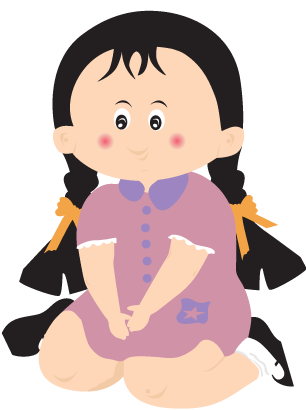
Be First to Comment