Sorting interactions are pretty common in e-learning, and for good reason. There are often instances in the workplace, and in life, in which we need to sort things: recycling from rubbish, information to keep or discard, good applicants from not so good, and so on.
Sorting Drag and Drop
One way to get learners to practise their sorting skills is by using drag and drop interactions. While drag and drop functionality may not always be necessary, and in fact may sometimes be overkill, it can be beneficial in some circumstances. For example, you may have many items to sort, and fitting them all on the screen to be ticked might not work. Or, the action of dragging and dropping an object on the screen actually mimicks the real-life task more than ticking it would.

Shred it or Keep it?
This week’s E-learning Heroes challenge asks us to create such an interaction. A while ago, I designed and developed a course on privacy legislation. One of the concepts was around what personal information a company was allowed to keep and what it had to destroy. I revamped it a bit to share with you here.
I developed a drag and drop interaction where learners have to decide whether each piece of information should be shredded or filed.

To make it as real as possible, I created some custom graphics, namely a shredder, a file cabinet and the relevant pieces of information. But, this interaction has a twist: when an item should be shredded and the learner drops it on the shredder, the ‘piece of paper’ goes through the shredder and comes out the other end, well, shredded! The items that get dropped on the file cabinet get stored in the file cabinet. I added some sound effects as well.
Try it out
Take a look at the live demo below. I’ll endeavour to create a few videos to show you how I did this. If you’re interested in this, please leave me a comment and I’ll try to get them done soon! Enjoy! [Contains sound]

Free download!
If you want to see under the hood, here’s the .story download:
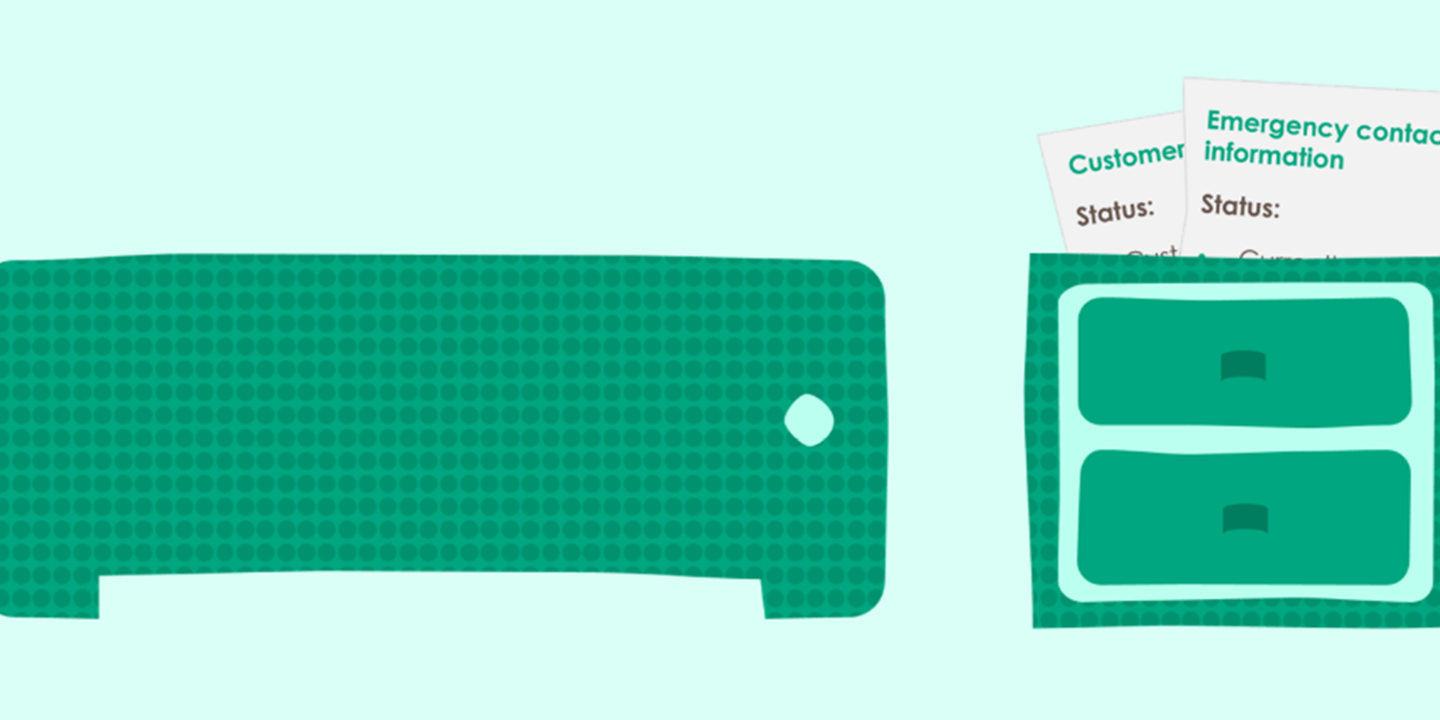

I love the Shred it or keep it story. How did you do it? 🙂 I’d love to make a version of it that would be relevant for our office.
Hi Tara,
Thanks for your feedback! I haven’t had a chance to create videos yet, but I added the download to the post, so you can at least download the .story file. It’s a Storyline 360 file. If you don’t have 360 yet, let me know and I’ll endeavour to make some videos soon.
Thanks! I do have 360, but I am new to designing. I’ll look forward to your video. I looked at it in SL, but I’m still a bit clueless. LOL!
Thanks Tara, that will motivate me to get the videos done!
Have a great holiday season!