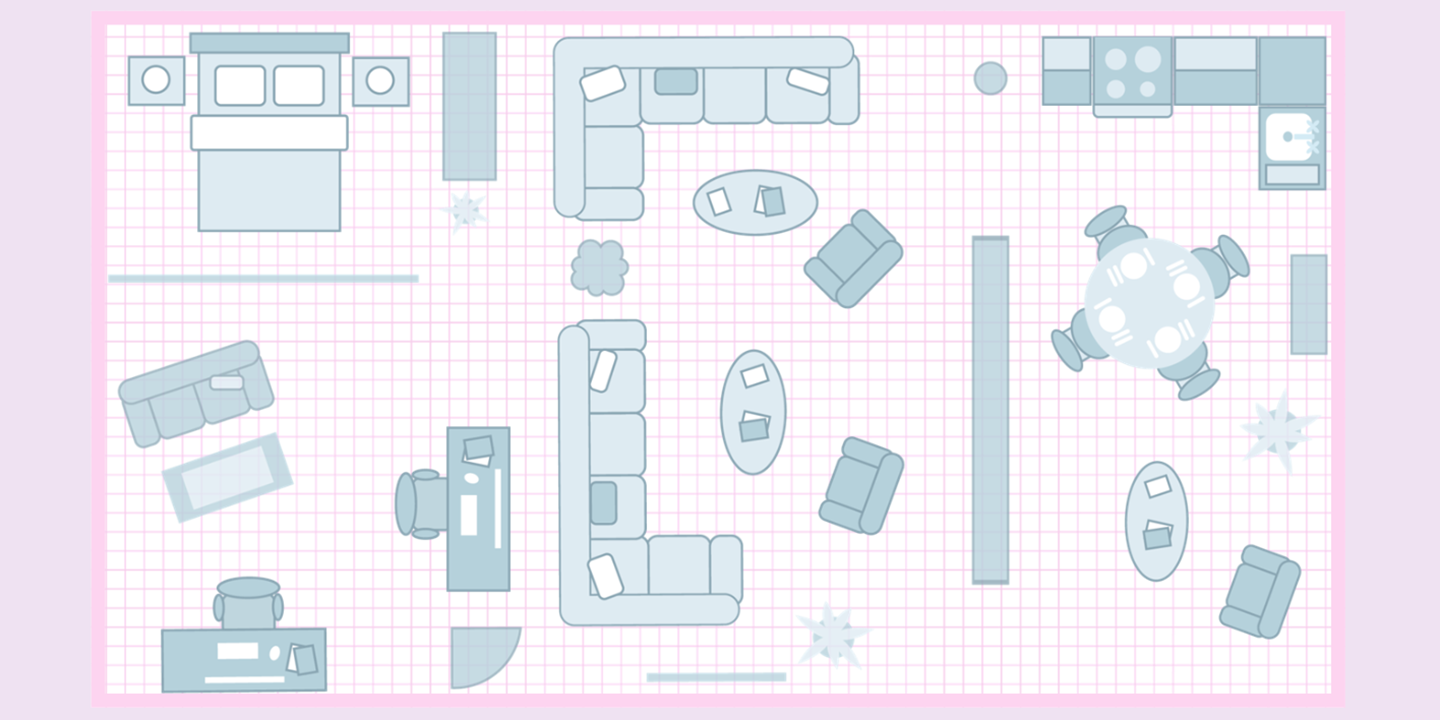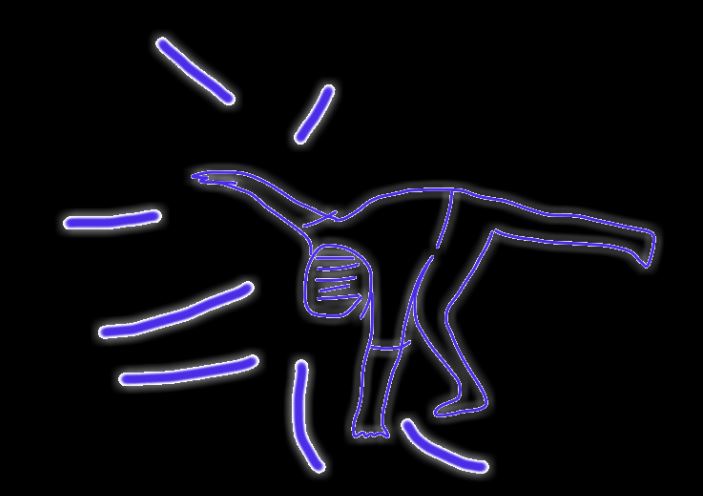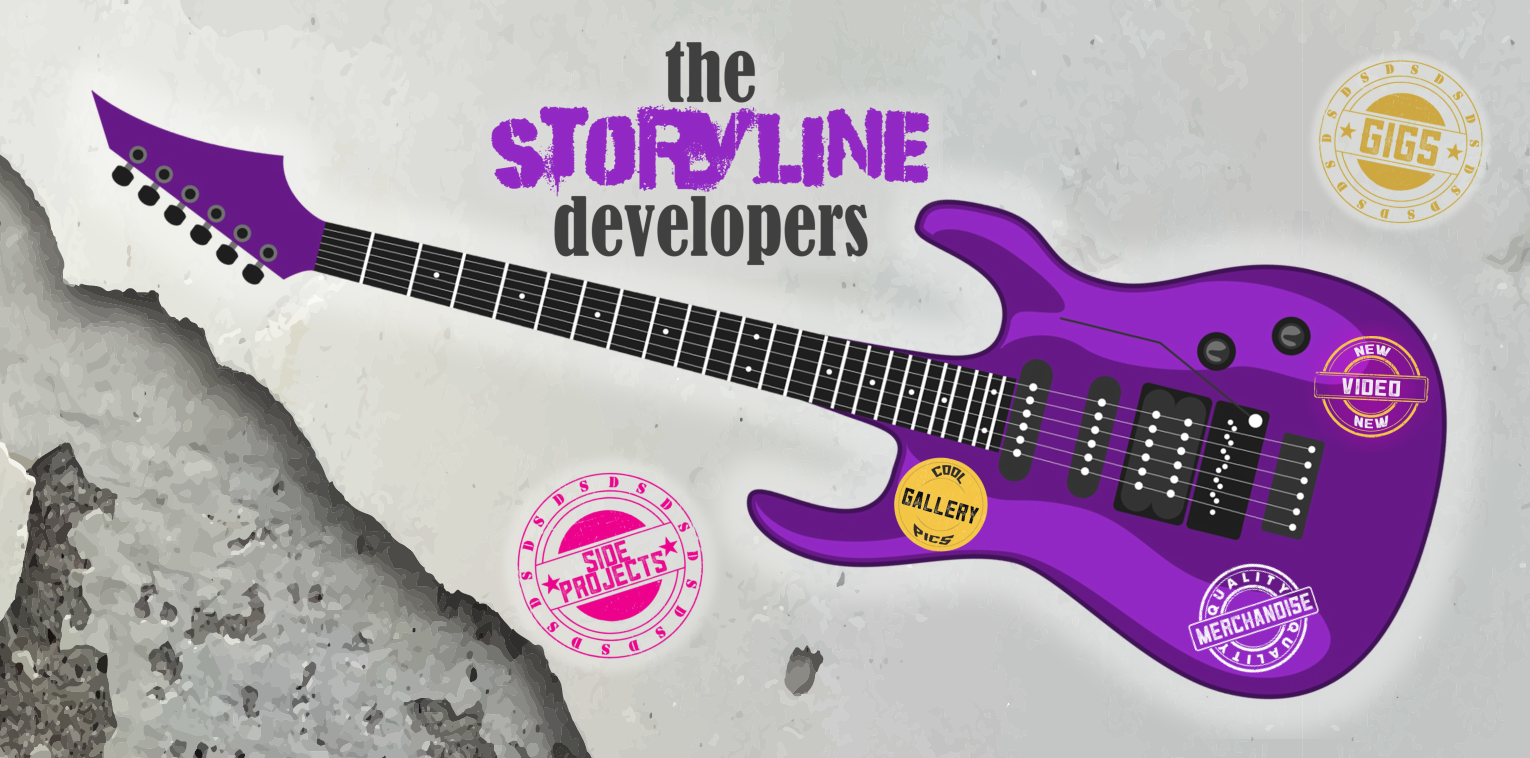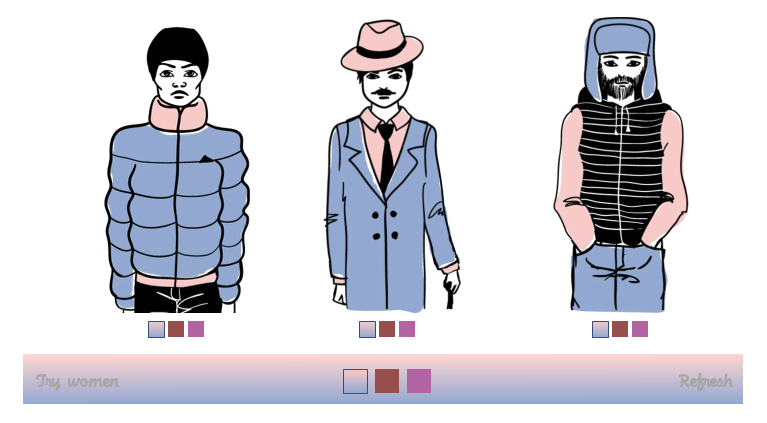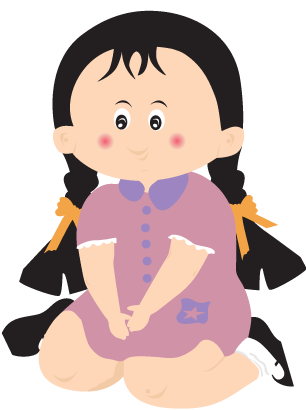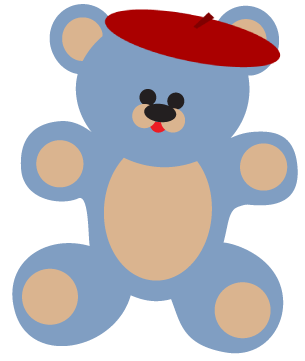The most recent E-learning Heroes challenge is all about creating a hand-crafted explainer video. Now ideally this would have all been done manually, like in the example posted where we set up a camera at a very funny angle and move our cut-out pictures around while narrating the story. But, I (also) cheated (or,…
e-learning expertise