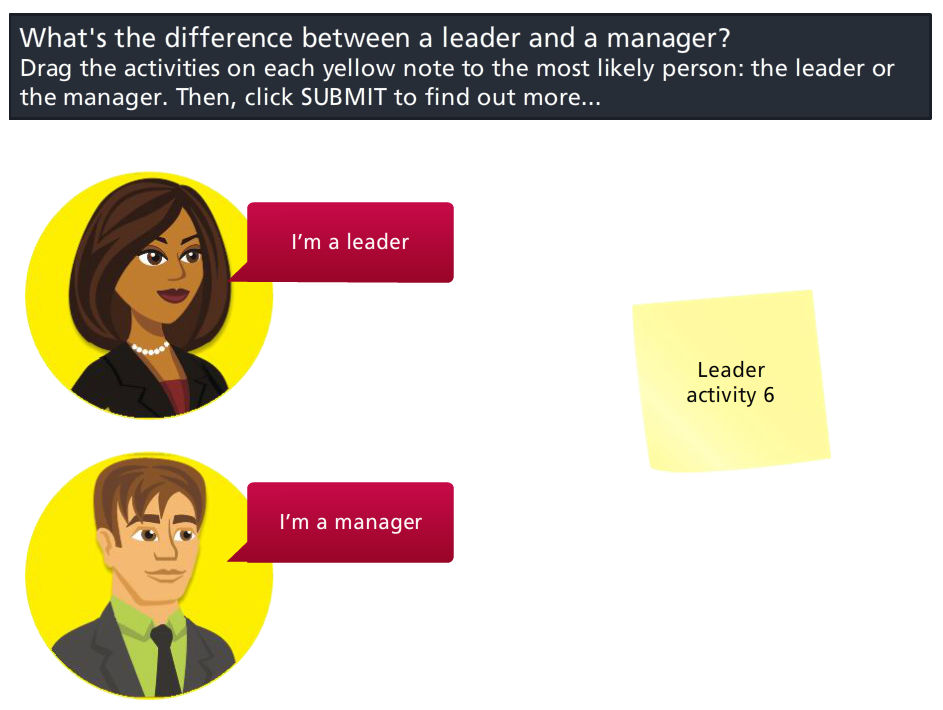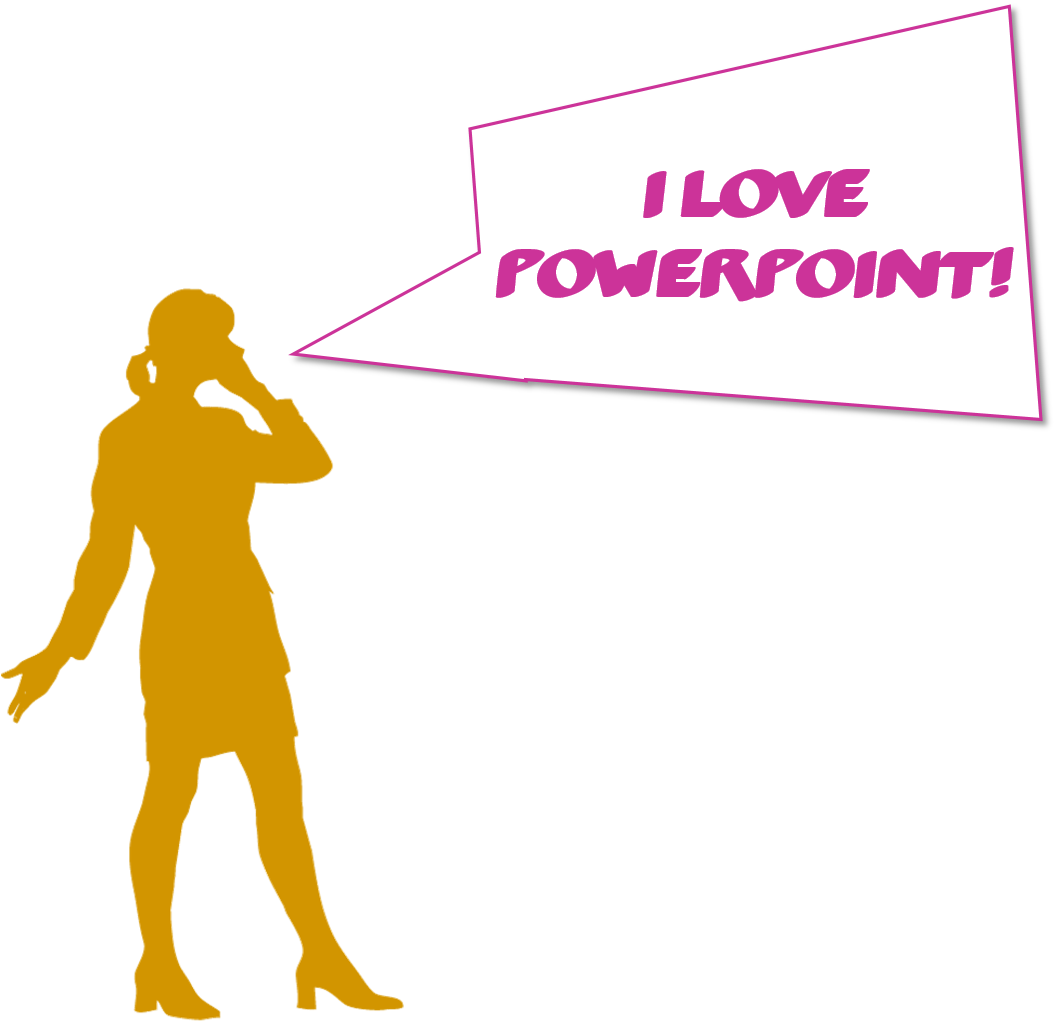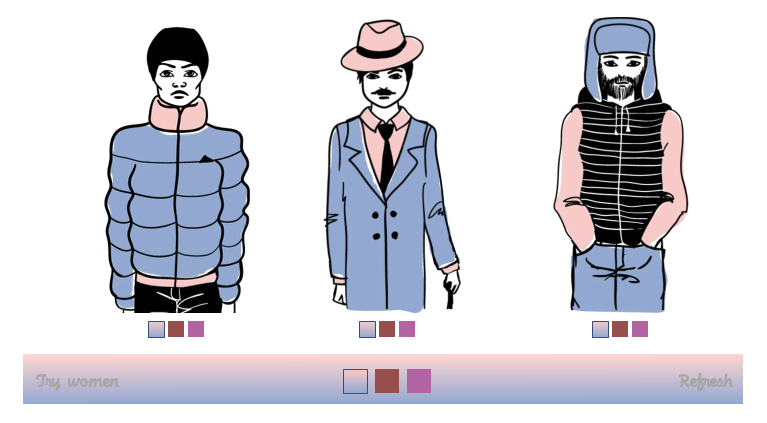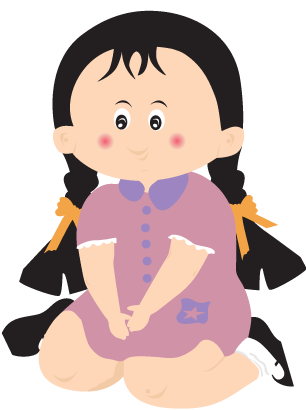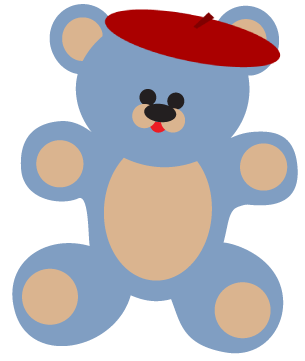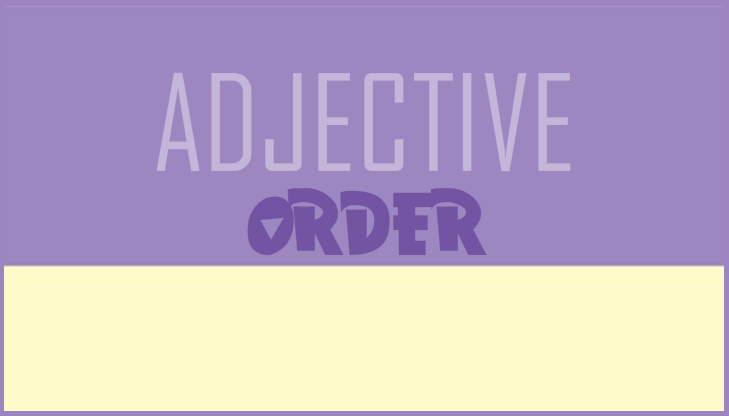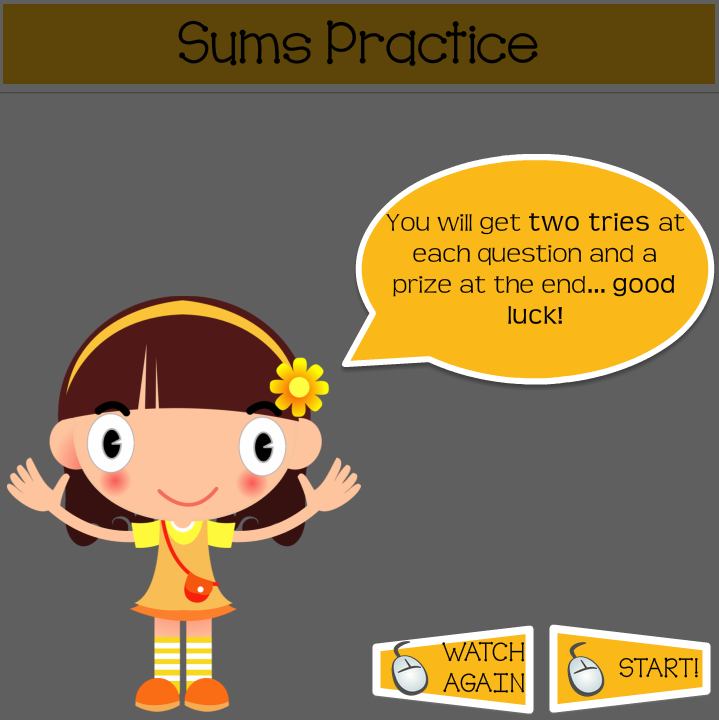Multimedia Learning Principles This week’s ELH challenge is about teaching one or more of the multimedia learning principles. Immediately I remembered something somewhat related that I read a while ago… To audio or not to audio? A long time ago I read a great post by Cathy Moore on whether audio narration should be…
e-learning expertise